Kong Casino App
Not so long ago, a "mobile-friendly" website was considered the peak of convenience. In 2025, that's just the bare minimum. A dedicated app is now the real benchmark for any serious online casino, a sign that they're truly invested in the player experience. Kong Casino was a little late to the app party, I'll admit. But their recent release for both iOS and Android shows they've been paying attention. The question is, was it worth the wait?
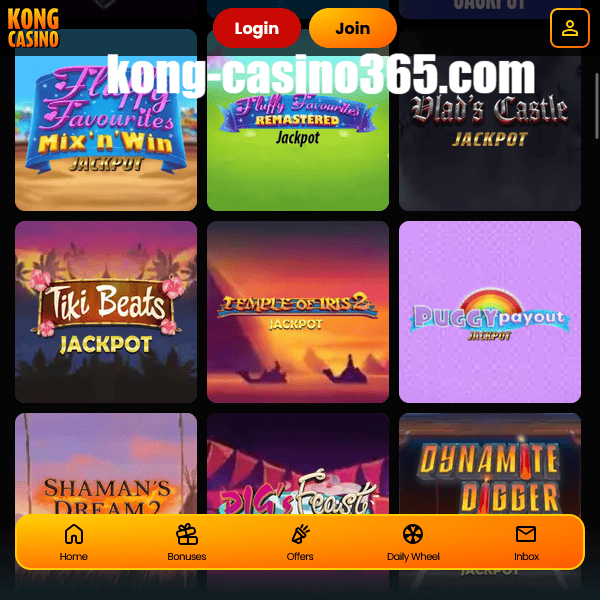
Table of contents
- The Mobile Experience: Browser vs. App
- Key Features: What's Inside?
- How Does It Perform? My Real-World Test
- How to Download and Install the Kong Casino App
- Are There Any App-Exclusive Bonuses?
- App FAQ
The Mobile Experience: Browser vs. App
Before diving into the app itself, it's worth noting that their mobile browser site is already very good. It's fast, responsive, and gives you access to everything. So why bother with an app? For me, it comes down to optimisation and convenience. A native app is built specifically for your device's operating system, which usually translates to a slicker, more integrated experience. Here's a quick breakdown.
| Feature | Mobile Browser | Dedicated App |
|---|---|---|
| Push Notifications | No | Yes (for bonuses, new games) |
| Biometric Login | No (Browser dependent) | Yes (Face ID/Fingerprint) |
| Performance | Very Good | Excellent (smoother transitions) |
| Full Game Access | Yes | Yes |
| Offline Access | No | No (requires internet) |
The biggest advantages of the app are clearly the push notifications and biometric login. Getting an alert about a new Promo or a time-sensitive offer is a genuinely useful feature. And using Face ID to log in is far quicker and more secure than typing a password into a browser every time.
Key Features: What's Inside?
The app isn't just a wrapper for the website; it's a complete, self-contained platform. They've managed to pack in the full functionality without making it feel cluttered. What really stands out is how seamlessly everything is integrated.
- Complete Game Library: You get access to every single one of their Slots, table games, and the full live casino lobby. Nothing has been left out.
- Integrated Sportsbook: The entire Betting platform is built-in, allowing you to place pre-match and in-play bets with just a few taps.
- Full Cashier Functionality: You can deposit and withdraw funds securely directly through the app using all the same payment methods.
- Persistent Login: Unlike a browser which might log you out, the app keeps you logged in securely for quicker access.
This comprehensive feature set means you rarely, if ever, need to visit the desktop site. It’s the full Kong Casino experience, tailored for your phone.
How Does It Perform? My Real-World Test
Features on paper are one thing, but real-world performance is another. I installed the app on my iPhone 14 Pro (running the latest iOS) and put it through its paces over a few days.
Speed and Stability
The app is noticeably snappy. Menus load instantly, and switching between the casino and sportsbook is seamless. Games load quickly, although I did notice that some of the older, less optimised slots took a second or two longer to load compared to desktop. It’s a minor quirk, not a deal-breaker. Most importantly, I experienced zero crashes or freezes during my testing period, even during long live roulette sessions.
Data Usage
Data consumption was reasonable for a gaming app. Playing slots uses a minimal amount, but as expected, live dealer games are more data-intensive due to the video stream. If you're planning a long session, connecting to Wi-Fi is still the best bet to avoid eating through your mobile data allowance.
How to Download and Install the Kong Casino App
Getting the app is straightforward, but the process differs slightly for iOS and Android users. Before you start, make sure you have an account. If not, it's easiest to Register on the main site first.
For iOS Users (iPhone/iPad)
- Open the official App Store on your device.
- Use the search bar and type in "Kong Casino".
- Find the official app in the search results and tap "Get".
- Authenticate with your Apple ID password, Face ID, or Touch ID to begin the download.
For Android Users
Due to Google's policies on real-money gaming apps, you may need to download it directly from the Kong Casino website.
- Navigate to the official Kong Casino website on your phone's browser.
- Find the "Mobile App" section and tap the "Download for Android" link.
- Your phone may ask for permission to install apps from "unknown sources." You need to allow this for the installation to proceed. This is standard for apps downloaded outside the Play Store.
- Once the .apk file is downloaded, open it to complete the installation.
After installation, you can open the app and use your regular Login credentials to get started.
Are There Any App-Exclusive Bonuses?
This is a question I get asked a lot. At the time of writing this review, Kong Casino does not offer bonuses that are exclusive to app users. However, you can claim and use all the standard welcome offers and ongoing promotions through the app. The key advantage is that with push notifications enabled, you'll be the first to know when new offers drop.
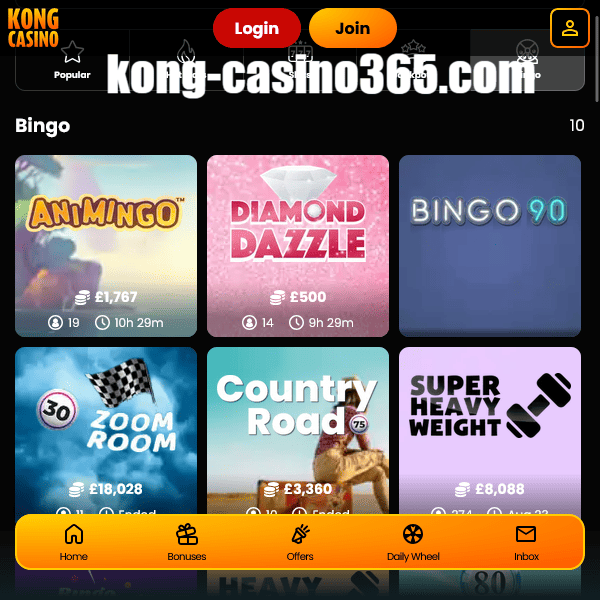
App FAQ
-
Is the Kong Casino app free to download?
Yes, the app is completely free to download and install on both iOS and Android devices.
-
Are all the same games and features available on the app?
Yes. The app provides full, unrestricted access to the entire game library, sportsbook, banking, and customer support features found on the desktop site. We cover the main site in more detail in our other Reviews.
-
Is it safe to deposit and withdraw money through the app?
Absolutely. The app uses the same high-level SSL encryption and secure payment gateways as the main website, ensuring all your financial transactions and personal data are protected.